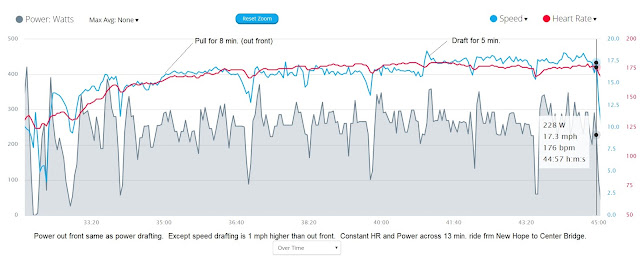Thursday, November 23, 2017
Happy Thanksgiving!
Hope you all have a great Thanksgiving Day. Did you get a ride in today before the big dinner feast? I did. Now I won't feel as guilty downing all the food/drink. Don't forget, the average Joe gains 5-10 lbs. from Thanksgiving to New Years day. For me, it's a time of year I start watching what I eat because it's too easy to start drinking and eating too much. Every where you go over the Holiday's there's food- mostly junk food. So, riders beware! Don't forget to get a long ride in this weekend. It's supposed to be mild temps (50F ish).
PowerCal vs. Computrainer Power Output
Let me just say this before I begin, this post was not intended to compare the merits of a $100 power meter/HR monitor made by Power Tap to that of a $1500 power meter made by Racermater aka Computrainer. There is no comparison. What it's intended to do is show/highlight the PowerCal for what it is. That is, it's an inexpensive tool to get you into the "power meter" world without taking a 2nd mortgage out on your home. Just like you can go to a store and buy a $100 micrometer vs. $1000 micrometer, they both do the same job..measure things. It's just that one does it with better accuracy/precision than the other. Naturally, the higher the price the more accurate. Same applies with power meters.
From the research that I've done, I read/heard the PowerCal power meter/HR monitor has better reliability (closer accuracy) with longer steady-state efforts rather than shorter intervals. So, I set out to see if this was true, and lo and behold- it is/was. Granted, this is not a scientific study and the sample size is not large enough to give it any statistical significance. Nonetheless here it is. See Chart below:
You can see that as the intensity increases (L1 thru L4) the change in watts (delta) between the Computrainer and PowerCal increased. I can only assume that's because of the short 5 minute intervals. So, I decided to do a longer interval at L4 (20 minutes instead of 5 minutes). You can see that the delta decreased from 30 watts to 10 watts. That is, the PowerCal was more accurate at longer steady-state intervals. I tried to maintain the target watts of 225w at L4 but I could only muster 205w. Just not on my A-game since I rode hard on Tuesday night and it's currently Thursday night. Yeah, I know, it's 2 days..but I'm almost 60 and I seem to need 3 days rest before hard workouts rather than 2 of yesteryear.
I'm really happy with my PowerCal power meter/HR monitor for $100. It does what it was intended to do and that is get you in the ballpark of the power meter game. As I said before, it's not intended to compare with the more expensive power meters on the market, but it will get you in the game/ballpark..and that's what I wanted. If I want better accuracy I'll use one of my more expensive power meters on a ride- that has better accuracy.
BTW, I own 2 computrainer power meters at $1500 ea. (one is Lab quality), an iBike Pro power meter at $400, 2 Power Tap power meter hubs at $700 ea. And, now a PowerCal power meter/HR monitor. That's over $4000 worth of power meters. So, it's not that I don't have any other power meters or I can only afford a $100 power meter.
Power ON! Coach Rob
From the research that I've done, I read/heard the PowerCal power meter/HR monitor has better reliability (closer accuracy) with longer steady-state efforts rather than shorter intervals. So, I set out to see if this was true, and lo and behold- it is/was. Granted, this is not a scientific study and the sample size is not large enough to give it any statistical significance. Nonetheless here it is. See Chart below:
You can see that as the intensity increases (L1 thru L4) the change in watts (delta) between the Computrainer and PowerCal increased. I can only assume that's because of the short 5 minute intervals. So, I decided to do a longer interval at L4 (20 minutes instead of 5 minutes). You can see that the delta decreased from 30 watts to 10 watts. That is, the PowerCal was more accurate at longer steady-state intervals. I tried to maintain the target watts of 225w at L4 but I could only muster 205w. Just not on my A-game since I rode hard on Tuesday night and it's currently Thursday night. Yeah, I know, it's 2 days..but I'm almost 60 and I seem to need 3 days rest before hard workouts rather than 2 of yesteryear.
I'm really happy with my PowerCal power meter/HR monitor for $100. It does what it was intended to do and that is get you in the ballpark of the power meter game. As I said before, it's not intended to compare with the more expensive power meters on the market, but it will get you in the game/ballpark..and that's what I wanted. If I want better accuracy I'll use one of my more expensive power meters on a ride- that has better accuracy.
BTW, I own 2 computrainer power meters at $1500 ea. (one is Lab quality), an iBike Pro power meter at $400, 2 Power Tap power meter hubs at $700 ea. And, now a PowerCal power meter/HR monitor. That's over $4000 worth of power meters. So, it's not that I don't have any other power meters or I can only afford a $100 power meter.
Power ON! Coach Rob
Blood Pressure & Pulse
One of the reasons why I ride is to stay healthy. I don't have to tell you that eating healthy and exercising is the key to good health- that and good genetics. Actually, it's better to have good genes than anything else. I've known many people to die early on in life from nasty diseases such as cancer, heart disease, etc. despite being in great physical shape. We have no control over the hand we were dealt re: genes, so it is what it is and you are what you are. For the things we do have control of- why not eat healthy and exercise?
As far as your heart goes, it's wise to keep track of your blood pressure and your pulse. I like looking at pulse as well as heart rate because it gives me a good indication of my current fitness. i.e. normally the lower the pulse the better shape (in younger people). There is a condition called bradycardia and it usually affects older adults (>65). Bradycardia is a deterioration of the electrical system of the heart. Bradycardia lowers the pulse rate in older adults. There are also many drugs out on the market place that lower pulse rate. When I'm not in shape, my heart rate/pulse is normally around 65bpm. When I'm in-shape it's generally in the mid to high 40s. Currently my resting pulse is 47bpm. This past May when I was out-of-shape my pulse was 65bpm. So, in 5 months I was able to lower my pulse (resting heart rate) almost 20 beats per minute due to eating healthy and exercising.
What's a normal heart rate/pulse? According to the Mayo Clinic anything from 60-100bpm is considered normal. (Although to me, anything over 80 seems high). Generally, a lower heart rate at rest implies more efficient heart function and better cardiovascular fitness. An elite athlete might have a normal resting heart rate closer to 40bpm or even in the high 30s.
So, what's a normal blood pressure? According to the American Heart Association the recommended or normal blood pressure is 120/80, read one twenty over eighty. The top number is the systolic blood pressure measured in millimeters of mercury (mm-Hg). Systolic pressure is the pressure that the blood exerts on the artery walls when your heart pumps. The bottom number is the diastolic pressure measured in mm Hg. Diastolic pressure is the pressure that the blood exerts on the artery walls when your heart is resting or in-between beats/pumps. Here's a chart from the AMA:
Heart Attack- High blood pressure damages arteries that can become blocked and prevent blood from flowing to tissues in the heart muscle.
As far as your heart goes, it's wise to keep track of your blood pressure and your pulse. I like looking at pulse as well as heart rate because it gives me a good indication of my current fitness. i.e. normally the lower the pulse the better shape (in younger people). There is a condition called bradycardia and it usually affects older adults (>65). Bradycardia is a deterioration of the electrical system of the heart. Bradycardia lowers the pulse rate in older adults. There are also many drugs out on the market place that lower pulse rate. When I'm not in shape, my heart rate/pulse is normally around 65bpm. When I'm in-shape it's generally in the mid to high 40s. Currently my resting pulse is 47bpm. This past May when I was out-of-shape my pulse was 65bpm. So, in 5 months I was able to lower my pulse (resting heart rate) almost 20 beats per minute due to eating healthy and exercising.
What's a normal heart rate/pulse? According to the Mayo Clinic anything from 60-100bpm is considered normal. (Although to me, anything over 80 seems high). Generally, a lower heart rate at rest implies more efficient heart function and better cardiovascular fitness. An elite athlete might have a normal resting heart rate closer to 40bpm or even in the high 30s.
So, what's a normal blood pressure? According to the American Heart Association the recommended or normal blood pressure is 120/80, read one twenty over eighty. The top number is the systolic blood pressure measured in millimeters of mercury (mm-Hg). Systolic pressure is the pressure that the blood exerts on the artery walls when your heart pumps. The bottom number is the diastolic pressure measured in mm Hg. Diastolic pressure is the pressure that the blood exerts on the artery walls when your heart is resting or in-between beats/pumps. Here's a chart from the AMA:
My current blood pressure and heart rate is: 107/71 mm-Hg with a pulse of 47bpm. That's with taking no prescription medication. I take my blood pressure and heart rate at least once per month. I try to make a habit of checking it once per week. A lot of the CVS/Rite Aid pharmacies have blood pressure machines/monitors that are calibrated regularly. I used to use them but I bought one for home instead. It's made by Omron and is one of the most reliable home blood pressure monitors on the market (according to my research). It takes 3 readings/tests and gives you the average. It also stores the information in the unit for future comparison. I'm not sure of the price but I think it cost $100. Yes, it's a little pricey but with the higher price you get higher accuracy/reliability. I don't calibrate the unit but I do compare the readings with the local pharmacy blood pressure monitors to make sure it's comparable/in-line.
Is high blood pressure really a big deal? I think so. Here's a pictorial of what high blood pressure can do to your body:
Vision Loss- High blood pressure can strain or damage blood vessels in the eyes.
Kidney Disease- High blood pressure can damage the arteries around the kidneys and interfere with their ability to effectively filter blood.
Sexual Dysfunction- This can be erectile dysfunction in men or lower libido in women.
Heart Failure-The increased workload from high blood pressure can cause the heart to enlarge and fail to supply blood to the body.
Stroke- High blood pressure can cause blood vessels in the brain to burst or clog more easily.
Next time you're in the pharmacy (or doctors office) get your blood pressure taken and ask what your pulse is. Or better yet, buy a blood pressure monitor for your home. I think it's worth it. Until then, eat healthy and keep riding your bike.
Power ON! Coach Rob
Wednesday, November 22, 2017
Bike Light & Battery
A few posts ago I told you I bought a 5000 lumen 2x Cree XML bike light, battery and charger for $22. https://www.amazon.com/gp/product/B00F372QSE/ref=od_aui_detailpages00?ie=UTF8&psc=1 Hard to believe huh? Well, it was hard to believe because the 4400 mAh battery that came with the light could not power the light on the med setting for 1.5 hrs. So, I was in search for a new battery that would last at least 1.5 hrs. on medium power which projects about 500 lumens, not 5000 as advertised. Well, I found one for $15 and the best part is, IT WORKS! Here it is:
https://www.amazon.com/gp/product/B00AAQOV5E/ref=od_aui_detailpages00?ie=UTF8&psc=1
The Mfg. claims it's a 6600 mAh capacity battery. It could be. I ran my light on medium setting last night for 1.5 hrs. and the bike light showed a minimum of 80% power left in the battery at the end of the ride. That's pretty damn good if you ask me. The only thing I didn't like about the new battery is that the coax end connector didn't have threads on it so that the lights coax connector could screw onto it providing a waterproof secure connection. So, what I did was cut the connector off the 4400 mAh battery that had threads and swapped it out with the 6600 mAh. It took me 20 minutes to solder and tape the connector on. The best part is, it's now secure and waterproof. There's an internal o-ring at the end of the bike light connector.
For $37 you've got a "waterproof" high power LED light, battery and charger that rivals an LED light that cost over $200 just 5 yrs. ago. Plus, it's smaller and a lot lighter than bike lights of yesteryear.
Power ON! Coach Rob
https://www.amazon.com/gp/product/B00AAQOV5E/ref=od_aui_detailpages00?ie=UTF8&psc=1
The Mfg. claims it's a 6600 mAh capacity battery. It could be. I ran my light on medium setting last night for 1.5 hrs. and the bike light showed a minimum of 80% power left in the battery at the end of the ride. That's pretty damn good if you ask me. The only thing I didn't like about the new battery is that the coax end connector didn't have threads on it so that the lights coax connector could screw onto it providing a waterproof secure connection. So, what I did was cut the connector off the 4400 mAh battery that had threads and swapped it out with the 6600 mAh. It took me 20 minutes to solder and tape the connector on. The best part is, it's now secure and waterproof. There's an internal o-ring at the end of the bike light connector.
For $37 you've got a "waterproof" high power LED light, battery and charger that rivals an LED light that cost over $200 just 5 yrs. ago. Plus, it's smaller and a lot lighter than bike lights of yesteryear.
Power ON! Coach Rob
Why I ride!
There's a lot of reasons why I ride: to keep in shape, to get outdoors, because I like it, etc. Another reason is because I like the competitive nature..whether it's organized racing or just out on a group ride for fun. Last night it was the latter. I was on a group night ride for fun. The ride was advertised as a B/C ride but the group that showed up last night was mostly "B" riders. A "B" rider on a recreational club ride would be synonymous with a USA Cycling Cat 5 group race (which are mostly beginner racers).
Whenever I ride with a group, I always size up the strong riders at the beginning of the ride. I can normally pick them out- for the most part. At the beginning of each ride I normally "sit-in" and warm up and conserve energy because I know I'm going to be pulling (out front) for at least 1/2 the ride. Last nights ride was 1.5 hrs. long with approximately 1 hour of steady riding. The other 1/2 hr. is spent walking over bridges, stopping, slowing, etc. Of that 1 hour steady riding, I'd say I'm riding in the L3/L4 (sweet spot) zone and L4 (threshold) zone. When one of the strong riders pass me and go out front and try to separate themselves from the pack, I'm the first one on their wheel. I don't like anyone getting away. That's what happened last night on the PA side of the ride. I was out front pulling at 16.5 mph and one of the strong riders passed me, so I jumped on his wheel. We were now averaging 17.5 mph. BTW, riding at 16.5 mph on a heavy mountain bike on the mud/gravel is probably equivalent to riding at 22 mph on a light road bike on asphalt. You can see from the graph below, I wasn't utilizing any more power and my heart rate didn't increase any more than when I was going 16.5 mph pulling out front vs. drafting at 17.5 mph. Ahh, the beauty of the draft.
Power ON! Coach Rob
Whenever I ride with a group, I always size up the strong riders at the beginning of the ride. I can normally pick them out- for the most part. At the beginning of each ride I normally "sit-in" and warm up and conserve energy because I know I'm going to be pulling (out front) for at least 1/2 the ride. Last nights ride was 1.5 hrs. long with approximately 1 hour of steady riding. The other 1/2 hr. is spent walking over bridges, stopping, slowing, etc. Of that 1 hour steady riding, I'd say I'm riding in the L3/L4 (sweet spot) zone and L4 (threshold) zone. When one of the strong riders pass me and go out front and try to separate themselves from the pack, I'm the first one on their wheel. I don't like anyone getting away. That's what happened last night on the PA side of the ride. I was out front pulling at 16.5 mph and one of the strong riders passed me, so I jumped on his wheel. We were now averaging 17.5 mph. BTW, riding at 16.5 mph on a heavy mountain bike on the mud/gravel is probably equivalent to riding at 22 mph on a light road bike on asphalt. You can see from the graph below, I wasn't utilizing any more power and my heart rate didn't increase any more than when I was going 16.5 mph pulling out front vs. drafting at 17.5 mph. Ahh, the beauty of the draft.
On the NJ side of the ride, the same thing happened. Except the guy that passed me was sitting in the back for 3/4 of the ride. i.e. conserving energy. That kind of pissed me off. The guy doesn't share in any of the pulling, and then when everyone else is tired, he pulls away and separates himself from the pack. I tried to reel the guy in by myself but every time I got close he pulled away. I tried to recruit the guy behind me to help me pull and reel him in but the guy just didn't have enough gas left in the tank. That's when two more riders a strong woman rider (Nora) and some other guy got in front of me and we chased him down. You can see we were averaging 18+ mph at the end of the ride. We came within 50 yds. of the guy when we finished. It was fun chasing him down. I know he knew we were gaining on him. At the end of the ride, I saw the guy in the parking lot (he was an older guy like me) and I told him, "we almost got you, good riding". He smiled, he knew we almost caught him at the finish. I was still kind of pissed that he sat in for 3/4 of the ride though and then when everyone was tired he decides to break-away. Here's the graph of the final chase:
Anyway, if you want to know (one of the reasons) why I ride, that's why. Good Fun!
Friday, November 17, 2017
IF and TSS
There's a couple metrics worth looking at after a ride and they are Intensity Factor (IF) and Training Stress Score (TSS). I'll define each:
where: NP= Normalized Power (watts)
FTP= Functional Threshold Power (watts)
Normalized Power (NP) is an estimate of the power that you could have maintained for the same physiological "cost" if your power had been perfectly constant, such as on an ergometer, instead of variable power output.
Functional Threshold Power (FTP) is your "hour power". That is, the maximum sustained average power for 1 hour. This can be estimated by performing a 20 min TT and multiplying the max sustained average power for 20 min. by 95%.
Example:
I rode for 1.5 hrs. and my Normalized Power for the ride was 230w. My FTP is 220w. Therefore, IF= 230/220= 1.05 BTW, that's a pretty intense ride/workout. Normally, tough workouts are around the 0.75-0.85 mark. When I see an IF over 1.0 I'm suspect of the NP or FTP, or both. I think in this example, the NP was too high since I know my FTP is definitely 220w.
IF (Intensity Factor)= NP/ FTP
where: NP= Normalized Power (watts)
FTP= Functional Threshold Power (watts)
Normalized Power (NP) is an estimate of the power that you could have maintained for the same physiological "cost" if your power had been perfectly constant, such as on an ergometer, instead of variable power output.
Functional Threshold Power (FTP) is your "hour power". That is, the maximum sustained average power for 1 hour. This can be estimated by performing a 20 min TT and multiplying the max sustained average power for 20 min. by 95%.
Example:
I rode for 1.5 hrs. and my Normalized Power for the ride was 230w. My FTP is 220w. Therefore, IF= 230/220= 1.05 BTW, that's a pretty intense ride/workout. Normally, tough workouts are around the 0.75-0.85 mark. When I see an IF over 1.0 I'm suspect of the NP or FTP, or both. I think in this example, the NP was too high since I know my FTP is definitely 220w.
TSS (Training Stress Score)= can be manually calculated or determined by an algorithm inside your bike computer or software that looks at the power zones you ride and time you ride in those zones.
Example:
My ride consisted of 30 minutes in L2 Zone, 1.5 hr. in L3 Zone and 1 hr. in L4 Zone.
By definition, an TSS of 100 is equal to riding at your FTP for one hour.
L2 (1.3 weight factor) x 30 min= 40 points
L3 (1.5 weight factor) x 90 min= 135 points
L4 (1.7 weight factor) x 60 min= 100 points
L3 (1.5 weight factor) x 90 min= 135 points
L4 (1.7 weight factor) x 60 min= 100 points
Training Stress Score (TSS)= 275 points BTW, that's a pretty hard ride/workout for 3 hrs. And, that's NOT the exact weighting factor that's used to compute TSS but you get the idea.
Power ON! Coach Rob
Power ON! Coach Rob
Monday, November 13, 2017
Rolling resistance- revisited
I made a post a year or two ago on rolling resistance and how different mountain bike tires have different coefficients of friction based on tread pattern. But, what I didn't mention is how tire pressure affects rolling resistance (generally the higher the pressure the lower the coefficient of friction between the tire and the road due to less tire contact with the road) not to mention the road surface. i.e. how rough it is.
After analyzing one of my post rides the other day, I was wondering why I was putting out more watts (power) on my mountain bike but my average speeds haven't been increasing. That's because it's been very wet/cold recently and the ground has softened up on the tow path upon which I ride. The tow path is comprised of dirt, gravel, leaves (lot of them lately), chunk rock, etc. When it gets wet, the dirt turns to mud and the gravel mixes in with the mud and the leaves. Thus, a softer surface to ride on. I'm not sure what the difference is in watts between a soft tow path surface and a hard surface but I'll guess and say it's close to 10% or 20 watts at 200+ watt output. Here's a table (below) with road surface coefficient of frictions and you can see that concrete has twice as less friction than asphalt does. And, a rough paved road (I'm assuming something like chip seal) has 4x the friction that a smooth concrete road has. So, you can imagine what the difference is between hard dirt and soft mud.
So, what does all this mean? A higher coefficient of friction between the tire surface and the road surface means less speed for a given power output. How much depends on a lot of things: road surface, bike tire rubber composition, bike tire width, bike tire tread pattern, bike tire sidewall stiffness, tire pressure, road surface temperature, etc.
Power ON! Coach Rob
After analyzing one of my post rides the other day, I was wondering why I was putting out more watts (power) on my mountain bike but my average speeds haven't been increasing. That's because it's been very wet/cold recently and the ground has softened up on the tow path upon which I ride. The tow path is comprised of dirt, gravel, leaves (lot of them lately), chunk rock, etc. When it gets wet, the dirt turns to mud and the gravel mixes in with the mud and the leaves. Thus, a softer surface to ride on. I'm not sure what the difference is in watts between a soft tow path surface and a hard surface but I'll guess and say it's close to 10% or 20 watts at 200+ watt output. Here's a table (below) with road surface coefficient of frictions and you can see that concrete has twice as less friction than asphalt does. And, a rough paved road (I'm assuming something like chip seal) has 4x the friction that a smooth concrete road has. So, you can imagine what the difference is between hard dirt and soft mud.
So, what does all this mean? A higher coefficient of friction between the tire surface and the road surface means less speed for a given power output. How much depends on a lot of things: road surface, bike tire rubber composition, bike tire width, bike tire tread pattern, bike tire sidewall stiffness, tire pressure, road surface temperature, etc.
Power ON! Coach Rob
Sunday, November 12, 2017
W prime (W')
Since I'm using Golden Cheetah software more often these days, I came across a metric called W prime, written W'. I think it's a really neat/cool metric that wasn't and probably still isn't available in Training Peaks Software WKO+ 4. It's new to me, that's for sure. Before I tell you what W' is all about, you first must understand what CP (Critical Power) and what FTP (Functional Threshold Power) are. Let's start with the latter. FTP is your "hour power". That is, it's your maximum sustained average power output in 1 hour in watts. It's your average sustained power during a 40k TT. Another way of determining your FTP is to do a 20 minute TT and find your maximum sustained average power. Then, take 95% of that value and that's your FTP. Critical Power (CP) is synonymous with FTP. To find your CP do a 3 minute, 5 minute and 10 minute Time Trial with a Power Meter. Or, do a 3 minute, 8 minute and 14 minute Time Trial which I heard is a little better for plotting. Plot the power (3 pts.) versus duration (time). Your CP, in watts, is where the line levels off. You'll need a curve fitting software program to properly plot the graph and find your CP. i.e. hyperbolic curve fit. Want an easier way to compute your CP? Download Golden Cheetah software and use their CP and W' Estimator. See graph below:
Now, the amount of work that you can do above your CP, shown by the red hatched lines above, is your W'. It's a fixed amount. If you're a math geek, and you want to calculate the actual W' value, all you have to do is find the equation of the CP line and integrate (using calculus). How quickly that fixed amount lasts is dependent on how hard you go above your CP and if you get any rest or breaks. Go hard above your CP and you're not going to last long. Go easy above your CP (say 250w in the graph above) and you'll last longer than if you went hard (say 300w in the graph above). If you get a chance to recover during your ride, or take a break, it will replenish the W'. How much it replenishes depends on many things such as the amount of time you recover, the power you recover to, etc. Sooner or later though, whether you go hard or easy above your CP you're going to bonk/crash/run out of gas. The value of W' where you start to crash and burn is around zero (0). The units for W', or sometimes labeled W'bal, (balance) is in kiloJoules (kJ). How long you can keep up the power at W' varies. How negative a value you can have for W' varies too.
Here's a stress graph (from Golden Cheetah) showing W' for my latest ride today:
Here's a stress graph (from Golden Cheetah) showing W' for my latest ride today:
Not sure why Golden Cheetah gave me a W'bal of 20 kJ to start with. I suppose it's based on my FTP of 220 that I entered into Golden Cheetah. The segment of my ride highlighted in red is a 3 mile Time Trial on my Mountain Bike on the Tow Path. You can see I started out a little hot, close to 300w, and backed it down to about 250w. I should have done this TT fresh, if I wanted a personal best time, but I had just ridden 8 miles prior. Nonetheless, you can see my W'bal plummet because 250w is definitely above my FTP or CP of 220w. In fact, W'bal went negative at the end of my TT. Was I exhausted at W'bal=0, hell yeah, but you could see I still had about 1.5 miles to go. So, at 250w (30w above my FTP) it only took about 5-6 minutes before I was near 0 W'bal. It doesn't take long. Lessons learned, if you want to do a TT do it fresh and don't start out too hot (rookie mistake). You can also see that my W'bal didn't start to recover until I walked over the bridge from Bulls Island, NJ to the PA side. The PowerCal HR monitor/meter showed 100w when in reality I wasn't even on the bike. I was walking my bike across the bridge because of the heavy pedestrian traffic. Anyway, that's W'bal and I think it's a neat/cool metric for post-ride analysis. Probably even better for post-race analysis.
Power ON! Coach Rob
Saturday, November 11, 2017
Cold Flu Season is Here
Just saw this chart/graph today from Training Peaks showing that moderate intensity exercise is better than no exercise (sendentary) for staving off the cold, flu, sore throat, etc. during the Winter season. But, that with intense exercise you're more at risk of infection. To me, this is obvious. It's all about a healthy immune system. If you're healthy and your immune system is working as it should, you'll most likely be able to stave off most colds, flus, etc. But, if you exercise at a high intensity level you're more susceptible. That's because you start to run your immune system down at high intensity levels. Even if you don't train intensely, it's still probably not a bad idea to get a flu shot. Flu shots are not a guarantee you won't get the flu, because when they develop the vaccine, they pretty much guess at what strain will be the most prevalent in your area when flu season rolls around- which is right about now. They manufacture this vaccine in late Summer, months before the flu season, so they have enough to go around and can get it to market on time. So, if they make strain A of the flu vaccine (and disseminate it and you get the flu vaccine shot), and they discover that strain B is the actual flu bug going around it will help but you're still susceptible to getting the flu.
Other than exercising at moderate intensity what else can we do to lower your risk of infection during the flu season? Here's a list:
1. Wash your hands often- with soap.
2. Get plenty of sleep.
3. Eat well.
4. Stay away from sick people.
5. Avoid sharing cups/utensils/water bottles/etc.
6. Avoid crowds, public venues, planes, trains, etc. if you can.
7. Avoid binge drinking or excessive alcohol consumption.
8. Wash your pillow case and bed sheets at least once per week.
9. Use two towels in the bathroom: 1 for your body and 1 for your face.
10. Use a humidifier if your house is too dry.
11. Hydrate often.
Power ON! Coach Rob
1. Wash your hands often- with soap.
2. Get plenty of sleep.
3. Eat well.
4. Stay away from sick people.
5. Avoid sharing cups/utensils/water bottles/etc.
6. Avoid crowds, public venues, planes, trains, etc. if you can.
7. Avoid binge drinking or excessive alcohol consumption.
8. Wash your pillow case and bed sheets at least once per week.
9. Use two towels in the bathroom: 1 for your body and 1 for your face.
10. Use a humidifier if your house is too dry.
11. Hydrate often.
Power ON! Coach Rob
Strava Ride Segment
I created a ride segment the other day on Strava. The ride segment is from S. Washington St. in Frenchtown, NJ to Kingwood Stn Rd 3 miles down the towpath from Frenchtown. What's pretty cool is that Strava will give you all of the metrics for your ride segment. Does anyone know how that works? Is it being done real-time? I'm not even sure my phone was on. I know Strava wasn't running on my phone. Does Strava do it all post ride when I download my ride from my Garmin Edge into Strava? That is, Strava looks at my ride and says, "hey I've got a segment along that ride in my database so lets capture the metrics for that segment for you". The average Power is a little high but that's because I was wearing my PowerCal HR monitor/power meter instead of my hub based power meter on my road bike. I'd say it was 5-10% high...closer to 10%.
Anyway, I think it's pretty cool that it gives the metrics for the segment- see chart/graph above.
Power ON! Coach Rob
PowerCal Ride Segment
Here's a ride segment from my ride the other night wearing my PowerCal HR Monitor/Power Meter estimator. I was pretty happy with the results. I'd say the power numbers were a tad high, maybe 5% high, but that's not a problem since I can adjust the power output (across the entire ride) using Golden Cheetah software (open source). Just go into the main menu, choose Edit then choose Adjust Power Values and Enter "-5" (in my case) and it will adjust the power profile 5% lower for the entire ride.
Here's my ride profile:
Power ON! Coach Rob
Here's my ride profile:
Power ON! Coach Rob
Friday, November 10, 2017
Bright Lights- revisited!
5000 Lumen 2x CREE XML U2 LED Cycling Bicycle Bike Light Lamp HeadLight Headlamp
I had purchased the 5000 Lumen 2x Cree XML U2 LED bike light via Amazon this week for $22. I used it last night for the first time. My impression? Fair at best. You get what you pay for. The light has 3 brightness settings: High, Med & Low. It puts out a good flood light with a width of about 30-40 ft. The length of light (ahead of the bike) is about 20 yds. It definitely doesn't put out 5000 lumens. I'm not even sure it puts out 2000 lumens. If I had to guess, I'd say it's more like 500 lumens..so they had a typo in their advertised output.
I fully charged the battery pack (4 x 18650 Lithium-ion batteries) before I connected it to the light. I have no idea what the capacity of the 4 batteries are. There was no paperwork. If I had to guess, I'd say each battery had only an 1100 mAh capacity. And, I'd say two of the batteries were connected in series and two in parallel from looking at the case. Since Li-ion batteries have a terminal voltage of 3.7v that makes for a 7.4v on-load voltage for the battery pack (2 batteries in series). The charging voltage of the battery pack is 8.4v and is advertised as such. Therefore, the battery pack is an 8.4v 2200 mAh battery pack. Why do I think the capacity was only 2200mAh? Because 3/4 of the way through my 1.5 hr. bike ride, the light shut down completely. It just shut off. And, that was on Med power. I knew there was no way the battery pack would last the entire 1.5 hr. bike ride on high power.
Anyway, I'm in search for a new battery pack for my new light. I'll probably end up paying more for the battery and charger then I did for the entire kit...but that's ok. I knew a 5000 lumen bike light for $22 was unrealistic. When I get a new battery hooked-up, I'll give yet another report/update.
Until then, Power ON! Coach Rob
PowerCal First Ride
I had my first ride last night with the PowerCal HR/Power Monitor. The PowerCal HR/Power Monitor is made by PowerTap- one of the leaders in bicycle Power Meters. www.powertap.com They make quality products. I own two hub-based power meters from Power Tap and they've given me reliable performance/service for over 10 yrs.
So, what was my initial impression of the PowerCal HR/Power Monitor? I like it. It does exactly what it was advertised to do and that is use it's internal algorithm to give an estimate/approximation of the power output of your ride based on your HRmax. Check out one of my earlier blogs/posts on the PowerCal. Watch the short video given by Dr. Allen Lim (a world recognized expert in power meters).
Last nights ride was not your typical ride. It was cold (45F), rainy, muddy & wet- not to mention "dark". I rode on my Mountain Bike and I had a waterproof jacket, winter riding pants, gloves, hat, etc. I was pretty much all bundled up. Not really the best attire for producing maximum watts on the bike. Besides, I wasn't really fresh or in "form". I was still feeling the effects of an earlier workout in the week. I'm still trying to get back in cycling shape. I've only been riding since July of 2017 after a couple year layoff.
I included the graph above to show the Garmin Edge output from the PowerCal. It says my HRavg for the ride was 146 bpm, Avg Speed of 12.5 mph and Avg Power of 190w. You can see why the average speed is only 12.5 mph when it looks like the majority of my ride was above the 15 mph line. That's because there are a lot of times where I had to slow down to say 5-8 mph during road crossings, bridge crossings, deer crossing, etc. Those times/speeds are used in the average calculation. If I had to guess, I'd say my "real" average power output riding at 16 mph was about 190-200 watts. PowerCal reported over 200watts, more like 220watts. That's not too far off. What I'll do this weekend (or next week) is use the PowerCal HR monitor on my Computrainer and compare the outputs during a steady state ride. That will truly tell me what the delta is between the two. I'll use my Garmin Edge to capture the PowerCal HR and estimated power and I'll use my Computrainer to capture the "true/actual" power.
Until then, Power ON! Coach Rob
So, what was my initial impression of the PowerCal HR/Power Monitor? I like it. It does exactly what it was advertised to do and that is use it's internal algorithm to give an estimate/approximation of the power output of your ride based on your HRmax. Check out one of my earlier blogs/posts on the PowerCal. Watch the short video given by Dr. Allen Lim (a world recognized expert in power meters).
Last nights ride was not your typical ride. It was cold (45F), rainy, muddy & wet- not to mention "dark". I rode on my Mountain Bike and I had a waterproof jacket, winter riding pants, gloves, hat, etc. I was pretty much all bundled up. Not really the best attire for producing maximum watts on the bike. Besides, I wasn't really fresh or in "form". I was still feeling the effects of an earlier workout in the week. I'm still trying to get back in cycling shape. I've only been riding since July of 2017 after a couple year layoff.
I included the graph above to show the Garmin Edge output from the PowerCal. It says my HRavg for the ride was 146 bpm, Avg Speed of 12.5 mph and Avg Power of 190w. You can see why the average speed is only 12.5 mph when it looks like the majority of my ride was above the 15 mph line. That's because there are a lot of times where I had to slow down to say 5-8 mph during road crossings, bridge crossings, deer crossing, etc. Those times/speeds are used in the average calculation. If I had to guess, I'd say my "real" average power output riding at 16 mph was about 190-200 watts. PowerCal reported over 200watts, more like 220watts. That's not too far off. What I'll do this weekend (or next week) is use the PowerCal HR monitor on my Computrainer and compare the outputs during a steady state ride. That will truly tell me what the delta is between the two. I'll use my Garmin Edge to capture the PowerCal HR and estimated power and I'll use my Computrainer to capture the "true/actual" power.
Until then, Power ON! Coach Rob
Tuesday, November 7, 2017
Head Protection
I wear the helmet pictured above. It's the Bell Gage helmet. Problem is, I bought mine over 10 yrs. ago and the technology has gotten much better since then, particularly the protection the new helmets afford. The new model is the Bell Cage MIPS helmet. MIPS stands for Multi-directional Impact Protection System. Here is a description of the helmet from Bell:
Bell's Gage MIPS Helmet takes the same professional-grade formula of the original Gage and makes one key addition: the revolutionary Multi-Directional Impact Protection System (MIPS). Though you're likely familiar with it by now, we think it's worth briefly running through MIPS' function and benefits. MIPS consists of a strategically anchored liner that moves independently of the helmet's shell. When the shell suffers an oblique impact, MIPS allows it to slide across your head, diffusing the impact force applied to your brain by redirecting it.
Besides the addition of MIPS, the Gage remains largely unchanged. It's still based on the CPSC-certified Fusion In-Mold Microshell, which involves bonding an EPS foam body to the helmet's shell for increased structural integrity, and it uses the same two-way adjustable Twin Axis Gear fit system to ensure that the helmet's protective measures are in place when you need them. The Gage is finished with a complement of X-Static padding, a quick-dry material with an antimicrobial coating that helps eliminate odor.
It's a little pricey but when it comes to protecting your head during a crash, I don't think you can put a price tag on that. If you're looking for a new helmet, I would seriously consider a MIPS helmet. Bell isn't the only manufacturer. There are a few more. Check em out online- do a Google search.
Power ON! Coach Rob
Bright Lights!
5000 Lumen 2x CREE XML U2 LED Cycling Bicycle Bike Light Lamp HeadLight Headlamp
Saturday, November 4, 2017
Central Bucks Bike Club Thursday Night Ride
I lead a ride on Thursday nights (on the Canal Tow Path) from 630pm to 8pm on River Rd. near Pt. Pleasant, PA (not NJ). The GPS address is: 4788 River Rd (Rt 32), New Hope, PA. The start/finish is in the parking lot across the street of a former hotel/restaurant (forget the name).
I ride my Mountain Bike but most people ride either a hybrid road bike or a cyclo-cross bike. I have a hybrid bike but I ride the Mountain Bike because I get a better workout since the Coefficient of Drag (Cd) is much higher on a mountain bike than it is on a hybrid/road bike. That's because the mountain bike is heavier, wider more agressive tires, has a suspension system, etc. Do you need a mountain bike? Nope, that is until it snows. I'd rather ride a mountain bike in the snow than a hybrid or road bike. In fact, I'd rather ride a Fat Tire bike in the snow but I don't have one. And, the plan is to ride throughout the Winter on Thursday night.
What's the route? The ride starts on the PA side of the River near Pt. Pleasant and heads Northwest on the canal/towpath up to the Uhlerstown Covered Bridge. At the Covered Bridge we get off the canal/towpath and head down Uhlerstown Rd. to River Rd. We're on River Rd. for no more than 100 yds. when we cross the bridge over the Delaware River into Frenchtown, NJ. Once in Frenchtown, we re-group at the Cafe on the canal/towpath for no more than a few minutes. From there, it's a straight shot (non-stop) to Bulls Island and I mean a straight shot. Once at Bulls Island we cross the walking bridge across the Delaware River to the Black Bass Inn. Once across the River, it's no more than 100 yds. up River Rd. until we're back on the Canal/TowPath. From there it's no more than 1.2 miles back to the Start. The route is 19 miles long and flat and at the speed we average makes it a 1.5 hr. ride- on the button. I don't believe there is more than a 50 ft. elevation rise/drop the entire ride. The PA side is mostly single track with dirt/gravel. The NJ side is mostly double wide with gravel. The PA side has at least 4-5 bridges that you need to duck under the NJ side is void of any bridges.
What to bring? Lights. It's best to have two lights: 1 on the bike and 1 on your helmet. The disadvantage of only 1 light on your bike is that it only lights up where your bike is pointed. You can't see in the woods and if you have a bike computer you can't see that either. What else? A helmet. I know it's only the canal path but it's just as easy to fall on the canal path as it is the road. And, when the ground freezes, it's just as hard as the road. Besides, at night the tow path/woods come alive and there are all kinds of critters (big and small) on the Canal/Tow Path. So far on every ride we've had deer jump out in front of us. Also, if you go off the Canal/Tow Path for whatever reason, you've got the canal on one side and a drop-off in some cases of over 30 ft. into the Delaware River (or on rocks) on the other side. The Canal/Tow Path is only 12 ft. wide in some spots on the PA side. The NJ side is much wider. A snack/drink is advisable even though it's only 19 miles. That's because we go at a pretty good clip...at least for me on a mountain bike..ha. The ride is advertised as 14-15 mph average, but there are times when we crank it up to 18-19 mph. And, dress warm.
Oh, one more thing, I just created a 3 mile segment on Strava on the NJ side. Right now, my time is 11 minutes and change...for normal riding. I hope to improve on that time each week throughout the Winter. I'd like to get that time down to 10 minutes- or just under 10 which I believe is an 18 mph average.
Come join us on Thursday night. Power ON! Coach Rob
Paceline Etiquette & Safety
If you ride in a group, sooner or later you're going to be riding in a paceline on the flat sections of your group ride. And, as long as you're going to be riding in a paceline you might as well know how to do it properly from an etiquette & safety standpoint. Here are my tips/rules:
1. First and foremost, if you don't feel comfortable drafting closely behind the rider in front of you (and I'm talking 6-12 inches) then DON'T! If you touch the wheel in front of you, guess who is going down? Not the rider in front of you, YOU are. And, guess who else is going down? Everyone that is following closely behind you. So, again, if you don't feel comfortable stay in the back of the group and when riders that are done pulling up front slide back to the end of the paceline leave some room for them to get in- and tell them to GET IN.
2. Secondly, keep the pace. For every paceline there is an average speed. If you're paceline is averaging 25 mph, then maintain 25 mph. Don't accelerate or decelerate when it's your turn to pull. Keep a steady pace and look down at your bike computer to ensure you're maintaining 25 mph. Make sure you have an accurate bike computer on your bike that shows speed. You can't guess. Naturally, if the road goes uphill you most likely won't be able to maintain 25 mph so don't break your back trying to maintain 25 mph...20 mph may be fine. If you have a power meter on your bike and you were pushing 200w on the front to maintain 25 mph then continue to push at 200w on the hill.
3. Don't jam on the brake. That's right do NOT brake hard for any reason. If you have to adjust your speed in a paceline there's two ways to do it, the first I prefer is: move out of the slipstream or "air" brake. The second is to stop pedaling or soft-pedal (pedal w/ little to no resistance on the pedals). If you have to touch the brakes, then do just that, "touch" them or "feather" them, do not grab a handful of brake. If you brake hard it does nothing but cause a potential crash behind you. If you see a pothole that's too late to avoid- try to avoid it or if you have to go through it..but DON'T brake hard. Same with anything that runs in front of you like a squirrel, fox, deer, ground hog, dog, etc. Try to avoid it, if you can't- hit it! If you brake hard you're going to cause a crash behind you.
4. Keep your eyes ahead looking down the road. Try not to fixate on the wheel in front of you. If you do, you won't be able to react to riders in front of you that may be swerving to avoid obstacles. Yes, I know that you're only 6-12" from the tire in front of you but try not to stare at the rear tire in front of you. I like to draft just off the centerline of the bike in front of me. That allows me a better view down the road. I can see better and I can still benefit from the draft.
5. Point impediments out on the road. i.e. potholes, sticks, gravel, rocks, roadkill, black walnuts, etc. Don't be afraid to yell it out for all to hear. If there is a rider up or a car up, announce it. If there is a walker on the side of the road, announce it and signal it too. Also, if you're up front and you're slowing, for whatever reason, announce it- SLOWING.
6. Nobody says you have to stay out front and pull for any given amount of time. If you feel strong, stay out front for 2-3 minutes, if you're not feeling good, then perhaps only 1 minute is all you've got in the tank. When it's your time to pull-off do it gradually and noticeably so the rider behind you knows. A flick of the elbow will tell the rider behind you which direction you'll be pulling off to. Most often it's done to the left- that you pull off. When you do pull off, slowly drop back to the end of the paceline. If you're the last rider in the paceline, tell the rider that is slowly drifting back that you're the last rider so they can safely get in behind you. I've been in pacelines that were moving at close to 30 mph and if you didn't know where the last rider was in the paceline you risked missing the draft and getting unhitched. And, good luck trying to catch back up to a paceline averaging 30 mph.
7. If you're in a paceline and you're really gassed (beat) nobody says you have to pull every rotation. If you don't want to pull, or you want to skip a turn, when the rider that pulled off is slowly drifting back leave them some room to get in between you and the rider in front of you and tell them- GET IN!
Power ON! Coach Rob
Friday, November 3, 2017
Suffer Score
SUFFER SCORE
One of the better metrics that Strava (premium) produces is "Suffer Score". I briefly described what Suffer Score was in a previous post, but I found a better description/explanation below (from Strava):
Strava Suffer Score
The Strava Suffer Score is an analysis of your heart rate data and is available on Strava as a Premium feature. By tracking your heart rate through the ride or run, and its level relative to your maximum heart rate, we attach a value to show exactly how hard you worked. The more time you spend going full gas and the longer you ride, the higher the score. Compare your Suffer Score with friends and pros, see if you can do a truly epic ride and motivate yourself to push that extra bit harder! The Suffer Score was inspired by the concept of TRIMP (TRaining IMPulse) developed by Dr. Eric Banister.
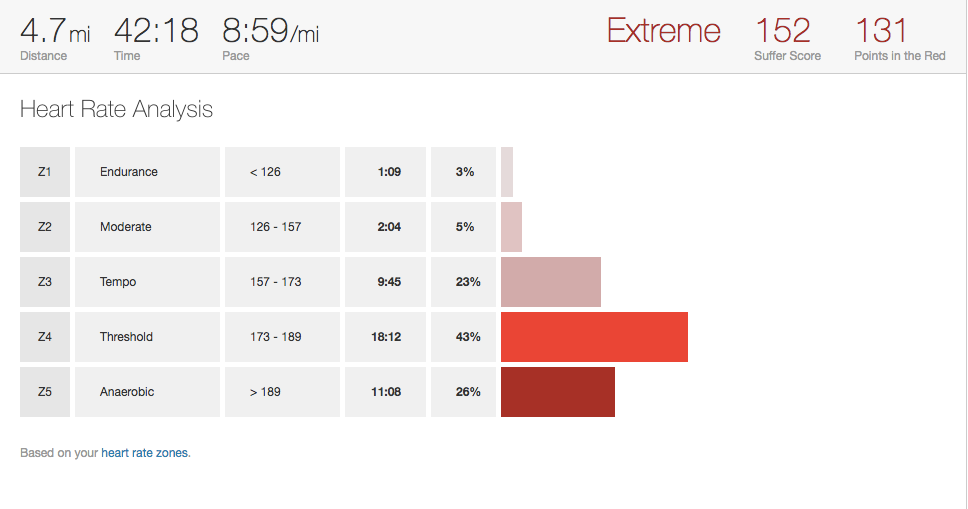
By default, we determine your heart rate zones by estimating your max heart rate based on your age. While this works for a large number of athletes, it may not work for you. For those athletes who know their specific heart rate zones we allow you to customize them to fit your specific physiology.Enter your Max HR in your Profile Settings to get the most Accurate Suffer score. You can also Customize your Heart Rate zones in your Profile Settings by selecting Custom HR zones and sliding the zone endpoints along the scale:
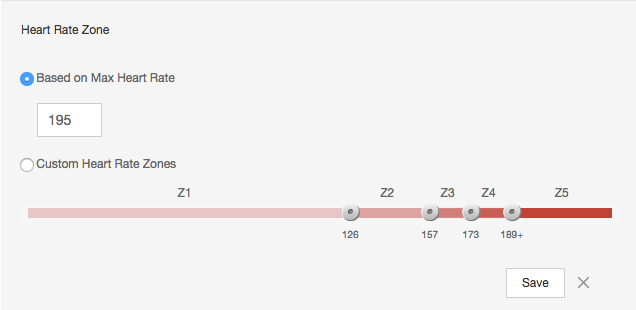
Suffer Score Values
Activities with a Suffer Score of 100 to 150 will be classified as "tough;" those with a Suffer Score of 151 to 250 are "Extreme;" and those with a suffer Suffer Score above 250 are "Epic."
Points in the Red
Points in the Red is the portion of your Suffer Score that you earned in your Zone 4 and Zone 5 heart rate zones. Points in the Red shows you the intensity of your workout — if your Suffer Score and Points in the Red are the same, you were hammering the entire time!
The benefits of drafting!
I've always wondered how much drafting helps/assists you while you ride. And, particularly, I always wondered at what speed you had to be riding for you to notice the effects. Lets discuss the former first. There is no doubt that drafting helps save/conserve energy while riding. How much? Well that depends. That depends on the terrain, the wind velocity and direction, the person (or vehicle) you're drafting and how closely you follow the guy/gal you're drafting.
Let's assume for now, that you're riding on a flat road with no wind. So, the only resistance or drag is the coefficient of drag (Cd) that you feel head on from the still air/wind. I don't have a graph/chart showing the energy savings at different speeds but there is no doubt the faster you go the more energy savings there is. For example, there may be a 40% savings in energy when you're drafting at speeds approaching 30 mph while the savings may diminish to 20% at 20 mph. I'm not sure if the relationship is linear or not. I'm guessing it's pretty close. I can tell you (from experience) that I've been nearly sucked along in the middle of the pack of a 1 mile loop Criterium that averaged 27 mph. I'd say I was averaging no more than 200w maintaining that speed in the middle of the pack. When I was out front of that same Criterium, I've noticed my power output closer to 300w. That's a 50% increase. I've also moto-paced before (behind a motorcycle) at 30 mph and had an interval workout called "pop-outs" where I drafted behind the moto then "popped-out" into the windstream. What a difference? I didn't have a power meter at the time, but I'll bet there was a huge power difference.
What is the magic speed that you need to achieve to take advantage of the energy savings from drafting? Before I try to answer that question, lets make a few assumptions: 1) again the wind/air is still 2) we're on a flat road 3) we're drafting a 6 ft. tall 170 lb rider (trust me, the bigger the rider in front of you the better the drafting advantage or energy savings) and 4) we're drafting at approximately 1 ft. behind the wheel in front of us (no more no less). The further away you are from the rider in front of you the lesser the advantage. From my experience, and from others experience that I've read online, you can benefit at speeds as low as 12-15 mph. Albeit, the benefit is small, lets say 10%. But, I don't notice a benefit until at least 16-17 mph and that benefit is small. I'm guessing a 20% energy savings at that speed. Where I notice the biggest benefit is over 20mph. Again, keep in mind, if I'm drafting a big guy that is 6'4" vs. a gal that is 5'4" I'm going to notice a bigger energy savings with the big guy.
So, the next time you're riding in a group and you're riding in the middle, sucking the wheel in front of you, just remember that you're not doing nearly as much work as the guy out front. i.e. you're not as strong. Don't forget to thank the guy out front after he pulls too. After all, it's hard work out front..but then again, some of you "wheel suckers" out there would never know that since you spend all of your time in the middle of the pack just to say you rode with the Big Dogs!
I'll try to find more accurate numbers in the weeks ahead and I'll revisit this blog. I think it's good information to know.
Until then, Power ON! Coach Rob
Wednesday, November 1, 2017
Golden Cheetah
When I became an USA Cycling Level 2 Power Based Coach, I used WKO+ 3 from Training Peaks Software exclusively for post-ride analysis. I gave up on WKO+ 3 recently because my NEW ErgVideo software now saves my Computrainer training files in *.FIT format instead of *.TXT format. Training Peaks WKO+ 3 doesn't read *.FIT files it only reads *.TXT files. You have to upgrade to WKO+ 4 either as a monthly subscription or buy the software outright for $179 to read *.FIT files. I think $179 is way too much $$ so I emailed Training Peaks and the best they could do was to offer me a 10% discount. So, now, I've punted on Training Peaks software and I'm using the Open Source (Free) Software called Golden Cheetah. I heard of Golden Cheetah years ago but I never looked at it because Training Peaks software did the job. Besides, if you bought the book by Hunter Allen and Dr. Andrew Coggan (like I did), Training and Racing with a Power Meter", it shows you how to read and work with all of the metrics that Training Peaks Software uses/offers.
Having downloaded and used the latest version of Golden Cheetah, I have to say it's a damn nice software program (for Free). The best part is, it reads all of my files including my *.FIT Computrainer Files and my Garmin bike computer files. And, Golden Cheetah has just as many metrics for post ride analysis as Training Peaks Software does- maybe more. The terminology might be a tad different, for example, Training Peaks Software calls your maximum sustained average power at Threshold your Functional Threshold Power (FTP) where Golden Cheetah calls it your Critical Power (CP). Unlike Training Peaks Software, Golden Cheetah lets you create and customize your own performance charts. You want to look at HR vs Power, create a chart and you've got it.
Don't take my word for it, check it out and download Golden Cheetah for Free. If you don't like it after using it, then erase/delete it. No loss. Training Peaks will tell you that it's not well supported but that's BS. Golden Cheetah has a nice Help menu with documentation to support all of their charts/graphs. It also has a user forum that will help you with any questions you have. You can't beat it. http://www.goldencheetah.org/
Power ON! Coach Rob
Having downloaded and used the latest version of Golden Cheetah, I have to say it's a damn nice software program (for Free). The best part is, it reads all of my files including my *.FIT Computrainer Files and my Garmin bike computer files. And, Golden Cheetah has just as many metrics for post ride analysis as Training Peaks Software does- maybe more. The terminology might be a tad different, for example, Training Peaks Software calls your maximum sustained average power at Threshold your Functional Threshold Power (FTP) where Golden Cheetah calls it your Critical Power (CP). Unlike Training Peaks Software, Golden Cheetah lets you create and customize your own performance charts. You want to look at HR vs Power, create a chart and you've got it.
Don't take my word for it, check it out and download Golden Cheetah for Free. If you don't like it after using it, then erase/delete it. No loss. Training Peaks will tell you that it's not well supported but that's BS. Golden Cheetah has a nice Help menu with documentation to support all of their charts/graphs. It also has a user forum that will help you with any questions you have. You can't beat it. http://www.goldencheetah.org/
Power ON! Coach Rob
PowerCal HR monitor/power meter
When a new product comes out that I think has some merit or that I flat out like, I review it here. I was one of the first riders in my area to ride/own a power meter. I was also the first USA Cycling Coach in the tri-state area (Pennsylvania/New Jersey/Delaware) to be Power Based certified. I've been riding/training with power for over 20 yrs. Back in 1995, when I started riding competitively (Triathlons) there was really only one bonafide power meter on the market and that was the SRM Power Meter made in Germany. I believe it cost between $2000 and $3000 dollars and was only available to professional riders/coaches/etc. Even if it was available to the average Joe, who could afford a $3000 power meter on their bike? I know I couldn't. Today, there are at least a dozen manufacturers of power meters that are hub based, crank based, chainring based, opposed force, etc. These power meters start at $300 (Velocomps Power Pod), which is still a lot of money for the average Joe. Generally, the more expensive the more accurate they are. I own and ride three Power Meters: (2) made by Power Tap that are hub based and used on my road bikes and (1) made by Velocomp that is opposed force (wind) based used on my Time Trial bike. The opposed force Power Meter is/was used to calculate Coefficient of Drag to become more wind resistant during Time Trials.
So, what is the PowerCal HR monitor/power meter? I'll let you watch a short video by Dr. Allen Lim which best describes it:
https://www.powertap.com/product/powertap-powercal
The important thing to note from Dr. Allen Lim's video is that the PowerCal is NOT a power meter nor does it claim to be as accurate as one. I'd call it a HR monitor on steroids. The PowerCal's got a built in algorithm that converts HR signals into estimated power output. It gives you a ballpark power reading of a steady state effort on the bike. It is not useful for measuring power output of short or intense intervals due to the heart rate lag.
Also, here's an excellent review by DC Rainmaker:
https://www.dcrainmaker.com/2012/11/cycleops-powercal-in-depth-review.html
For me, it's better than nothing and definitely in the ballpark as far as money is concerned- just north of $100. That works for me. The PowerCal is ANT+ and Bluetooth compatible so you can download your ride (with power) from your Garmin Edge (which talks to the PowerCal via ANT+ technology) into either Garmin Connect or Strava. Or I'm sure there's an App for the iPhone or Android where you can read the input/output live via Bluetooth technology on the phone.
My PowerCal arrives in 2 days. When it does, I'll give a more in-depth review and include the Pros and Cons. I'm not expecting much from the PowerCal. Like I said, it seems to me to be nothing more than a glorified/beefed-up HR monitor that converts HR to estimated Power. And, that's all I want at this point because I don't feel like shelling out $500 for another Power Meter for use on my Mountain Bike or when I'm in the gym on a spinning bike.
Until then, Power ON! Coach Rob
So, what is the PowerCal HR monitor/power meter? I'll let you watch a short video by Dr. Allen Lim which best describes it:
https://www.powertap.com/product/powertap-powercal
The important thing to note from Dr. Allen Lim's video is that the PowerCal is NOT a power meter nor does it claim to be as accurate as one. I'd call it a HR monitor on steroids. The PowerCal's got a built in algorithm that converts HR signals into estimated power output. It gives you a ballpark power reading of a steady state effort on the bike. It is not useful for measuring power output of short or intense intervals due to the heart rate lag.
Also, here's an excellent review by DC Rainmaker:
https://www.dcrainmaker.com/2012/11/cycleops-powercal-in-depth-review.html
For me, it's better than nothing and definitely in the ballpark as far as money is concerned- just north of $100. That works for me. The PowerCal is ANT+ and Bluetooth compatible so you can download your ride (with power) from your Garmin Edge (which talks to the PowerCal via ANT+ technology) into either Garmin Connect or Strava. Or I'm sure there's an App for the iPhone or Android where you can read the input/output live via Bluetooth technology on the phone.
My PowerCal arrives in 2 days. When it does, I'll give a more in-depth review and include the Pros and Cons. I'm not expecting much from the PowerCal. Like I said, it seems to me to be nothing more than a glorified/beefed-up HR monitor that converts HR to estimated Power. And, that's all I want at this point because I don't feel like shelling out $500 for another Power Meter for use on my Mountain Bike or when I'm in the gym on a spinning bike.
Until then, Power ON! Coach Rob
Micro and Macro View
When it comes to post-ride analysis, there are only two metrics that are important: 1) is within the micro view where you look at the individual ride specifics metrics of speed, power, heart rate and cadence and 2) is within the macro view where you look at multiple ride specifics of fitness, form and fatigue. Let's take a look at the micro view of an indoor trainer ride last night and the take-away from that workout:
The micro view includes max and average values for Speed, Power, Heart Rate and Cadence. The first 20 minutes of the ride was nothing more than a warmup in the L2 (endurance) Zone. This is a zone where you should be able to ride all day long and just about break a sweat. At the 23:20 mark, a series of 6x1 @ L3/L4 (Sweet Spot) intervals w/ 20s RI commences. That is six intervals of 1 minute each in the "Sweet Spot" Zone with rest intervals of 20 seconds between each interval. Normally, intervals like this would be performed in the L5 Zone (VO2max) during the regular season because the intervals are so short in duration. But, since this is the off-season, and I only have 1 day off of rest before I have a tough ride, it was good enough a workout to keep the legs fresh without fatiguing them. (More on this in the Macro view.) What's also interesting to note is the saw-tooth pattern in the Speed, Power and Cadence profile during the intervals- most evident in the Power profile. What's important when doing intervals is that the peak power of each interval is the same for the first interval through the last. You don't want the power peaks of each interval to decline. This will be harder to maintain during L5 (VO2max) interval workouts. But, it's vital that you try your best to maintain the peak power for optimum training results. You can also see how I ramped up the cadence from 80 rpm during the rest interval to over 90 rpm during the work interval. It makes it a lot easier (subconsiously) to pedal faster than it is to pedal harder. Remember, Power (watts)= Force (lbs) x Speed (rpm) You can either pedal harder or pedal faster to maintain power- or both.
The macro view has been discussed in past blogs. However, the important take-away from the following graph/chart is that I was able to maintain my Fitness and decrease my Fatigue after my workout. This is important because I have a tough ride coming in 2 days and only have 1 day of rest. If I had a hard/tough workout I would be Fatigued going into my hard/tough workout and wouldn't be able to ride as hard/strong as I'd like to.
The micro view includes max and average values for Speed, Power, Heart Rate and Cadence. The first 20 minutes of the ride was nothing more than a warmup in the L2 (endurance) Zone. This is a zone where you should be able to ride all day long and just about break a sweat. At the 23:20 mark, a series of 6x1 @ L3/L4 (Sweet Spot) intervals w/ 20s RI commences. That is six intervals of 1 minute each in the "Sweet Spot" Zone with rest intervals of 20 seconds between each interval. Normally, intervals like this would be performed in the L5 Zone (VO2max) during the regular season because the intervals are so short in duration. But, since this is the off-season, and I only have 1 day off of rest before I have a tough ride, it was good enough a workout to keep the legs fresh without fatiguing them. (More on this in the Macro view.) What's also interesting to note is the saw-tooth pattern in the Speed, Power and Cadence profile during the intervals- most evident in the Power profile. What's important when doing intervals is that the peak power of each interval is the same for the first interval through the last. You don't want the power peaks of each interval to decline. This will be harder to maintain during L5 (VO2max) interval workouts. But, it's vital that you try your best to maintain the peak power for optimum training results. You can also see how I ramped up the cadence from 80 rpm during the rest interval to over 90 rpm during the work interval. It makes it a lot easier (subconsiously) to pedal faster than it is to pedal harder. Remember, Power (watts)= Force (lbs) x Speed (rpm) You can either pedal harder or pedal faster to maintain power- or both.
The macro view has been discussed in past blogs. However, the important take-away from the following graph/chart is that I was able to maintain my Fitness and decrease my Fatigue after my workout. This is important because I have a tough ride coming in 2 days and only have 1 day of rest. If I had a hard/tough workout I would be Fatigued going into my hard/tough workout and wouldn't be able to ride as hard/strong as I'd like to.
Just a week ago, my fitness level was 18 and my fatigue level was 38. You can see that my fatigue level has dropped to 18 (almost half from last week) but yet my fitness level has been maintained at 17. That is how you get stronger. It's all about "impulse" (or dose) and "response". It's how your body reacts to the impulse...by getting stronger. So, the next time you give your body the same impulse or dose, it's better able to handle it either by being stronger (able to produce more watts at the same effort) or more efficient (lower heart rate for the same effort).
That's what it's all about- impulse and response. So basic a concept, yet so complex to optimize.
Power ON! Coach Rob
Subscribe to:
Comments (Atom)